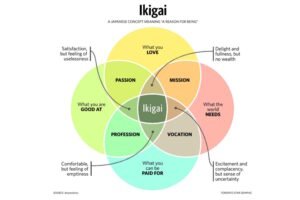What are Causes, Solutions, and FAQ’s Roblox Error Code 279?
Roblox is a well-known online gaming platform that enables players to make their own games as well as play those that were made by other users. Roblox, however, is susceptible to a wide variety of mistakes, just like any other online platform, which can make the whole game experience less enjoyable.
Roblox issue Code 279 is one example of this type of issue, and it is one that users frequently get when they are attempting to join to a game. To assist you in resolving the issue and getting back to enjoying your Roblox gaming sessions, we have compiled this detailed guide in which we will analyse the factors that lead to the occurrence of the Roblox Error Code 279, offer practical solutions to the problem, and address questions that are asked frequently.
Understanding Roblox Error Code 279
The Roblox Error Code 279, also known as “Connection Failed: You were disconnected from the game,” takes place when a player is either unable to connect to a Roblox game server or becomes disconnected from the server while playing a Roblox game. This issue can be quite frustrating for customers and may prevent them from being able to play their preferred games.
What are the Possible Root Causes of Roblox Error Code 279?
Possible Root Causes Roblox Error Code 279 could be caused by a number of different things, and each of these things could play a role. Once you have an understanding of these causes, you will be better equipped to apply the proper solutions in order to correct the issue. Here are some common causes:
- Problems in connecting to the internet
- Roblox is performing routine maintenance or is currently offline.
- Blocking caused by a third-party antivirus or firewall Roblox
- Drivers for the graphics card that are either incompatible or out of date
- Roblox with high-quality graphics settings
- Roblox processes being hampered by other programmes running in the background
Roblox Error Code 279: Here’s How to Fix It?
We will provide a detailed, step-by-step guidance on how to fix the Roblox error code 279 in this portion of the article. Continue applying the following solutions in the following order until the problem is fixed:
Solution 1: Make sure that your internet connection is working properly. Make sure that your internet connection is reliable and that it is operating appropriately. You can attempt to rejoin the network after restarting your modem and router.
Solution 2: Make sure all of Roblox’s servers are working properly. You may find out whether there are any ongoing server troubles or maintenance by checking the Roblox status page or the official Roblox social media pages. If this is the case, you will need to wait until the servers are back online.
Solution 3: Turn Off Any Antivirus or Firewall Software Provided by a Third Party Turn off any third-party software, such as an antivirus or a firewall, that could be preventing Roblox’s connection from working properly. In order to keep the system secure after you have finished troubleshooting, make sure to activate them once more.
Solution 4 : Adjusting the Graphics Settings is the fourth possible solution. Reduce the quality of the graphics in Roblox to ease the burden on your computer’s resources. Launch Roblox, navigate to the Settings menu, and adjust the sliders in the Quality and Graphics sections to a lower setting.
Solution 5: Keep the Drivers for Your Graphics Card Up to Date Roblox may not function properly if the user’s graphics card is using an outdated or incompatible driver. Visit the website of the company that manufactured your graphics card, and download the most recent drivers for your particular model from that site.
Solution 6: Turn off any programmes that are running in the background. Roblox’s performance may be negatively impacted if you have any unwanted programmes or applications running in the background. Close any such programmes or applications that may be doing so.
Solution 7 : Reinstalling Roblox is Solution 7 in this problem. If none of the alternatives described above are successful, you can try reinstalling Roblox. Uninstall the Roblox application from your computer, restart the system, and then visit the official Roblox website to download the most recent version of Roblox and follow the on-screen instructions to install it.
Questions That Are Frequently Asked (FAQs):
What exactly is error code 279 for Roblox?
Roblox Error Code 279 is displayed when a user is unable to connect to a game server or is disconnected while playing as a result of a number of different circumstances including problems with the internet connection, server maintenance, or incompatibilities with the user’s system settings.
Is it possible to rectify the Roblox error code 279 by simply restarting the computer?
Error Code 279 in Roblox requires extra troubleshooting procedures, such as checking internet connectivity, modifying settings, or updating drivers. Restarting your computer may assist in some instances, but in most cases, additional troubleshooting steps are required.
Why does the Roblox Error Code 279 occur even when an internet connection is stable?
Roblox Error Code 279 may nevertheless manifest itself despite the presence of a reliable internet connection if there are problems with the game client, conflicts with the system settings, or issues with the Roblox servers.
Does Roblox have any specific system requirements it needs to meet in order to prevent the Error Code 279?
Make sure that your computer satisfies the minimal requirements for Roblox’s system in order for it to work successfully. These requirements typically consist of a reliable internet connection, drivers for the graphics card that are kept up to date, and adequate system resources.
What steps can I take to ensure that I do not get the Roblox Error Code 279 again?
To reduce the likelihood of encountering Roblox Error Code 279. make sure you have a reliable internet connection, regularly check for updates to the Roblox server status, disable any background programmes that aren’t absolutely necessary, and make sure your graphics card drivers are up to date.
Conclusion
Roblox Error Code 279 can be extremely aggravating for players who are attempting to connect to or maintain their connection to a gaming server. You will be able to efficiently troubleshoot and resolve the error if you follow the solutions that are provided in this article. It is important to remember to take into consideration a variety of aspects, including programme conflicts, internet connectivity, server health, and system settings. You may overcome the Roblox Error Code 279 if you do the appropriate actions and remain persistent. Once you do this, you will be able to get back to enjoying your Roblox gaming experience.